Task Management (Batch Control)
The real-time actions on the overview that are defined, created on here, you could add a new task and pin to overview. These tasks are binding to personal account, cannot view, edit, and delete others.
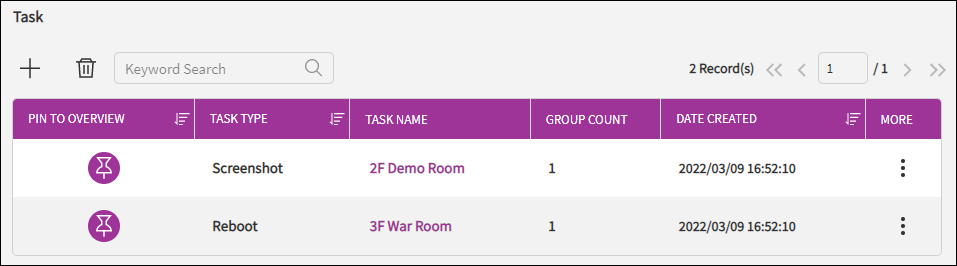
After created, you could find a new action on below actions list, click the PIN icon to determine the action shown on overview or not.
Real-time and Schedule
Second, the main purpose of “Task” is to batch control the devices in the group in real time or in scheduled. Click on “More” option to create a task schedule.
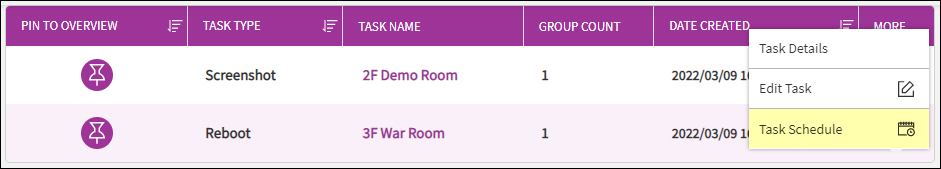
Given your schedule name, time zone, period and time and click Save.
Schedule Name: Name of schedule
Time Zone: Time zones tend to follow the boundaries of countries and their subdivisions instead of longitude, because it is convenient for areas in close commercial or other communication to keep the same time.
Period: Repeat interval for Daily, Weekly, Monthly, Yearly or Once at a time.
Time: Execution time.
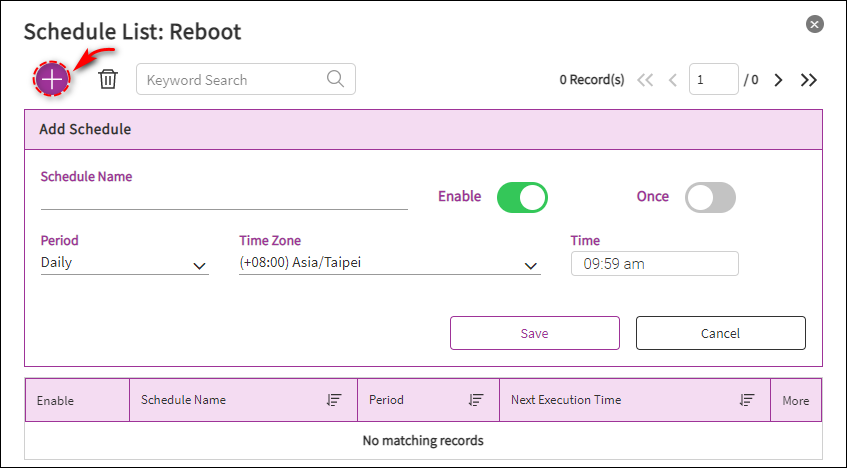
Task Type
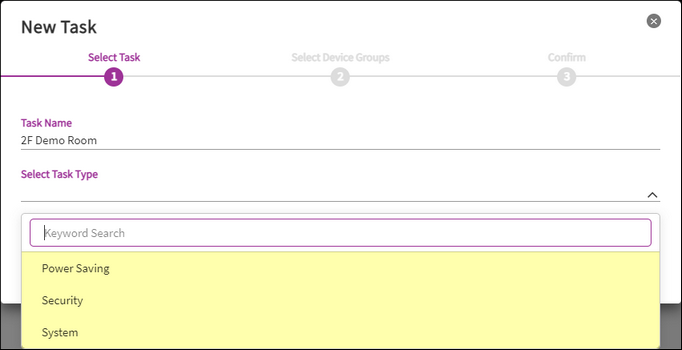
Power Saving
Power On/Off, Reboot, Sleep, Hibernate, Backlight On/Off, Display On/Off.
Security
Protection On/Off, Backup/Recovery, USB Lock/Unlock, Keyboard Lock/Unlock, Touch Lock/Unlock, Touch Gesture Lock/Unlock.
System
Update Agent, Screenshot, Audio Mute/Unmute, Watchdog Enable/Disable, Notification Block/Unblock, UWF Enable/Disable.
Last updated