Enable Passive Mode on FTP Server
Step 1: Edit Configuration File
\DeviceOn Path\ftp\res\conf\<data-connection idle-timeout="60">
<passive ports="60001-60100" external-address="<YOUR_EXTERNAL_DNS>" address="0.0.0.0" />
</data-connection> 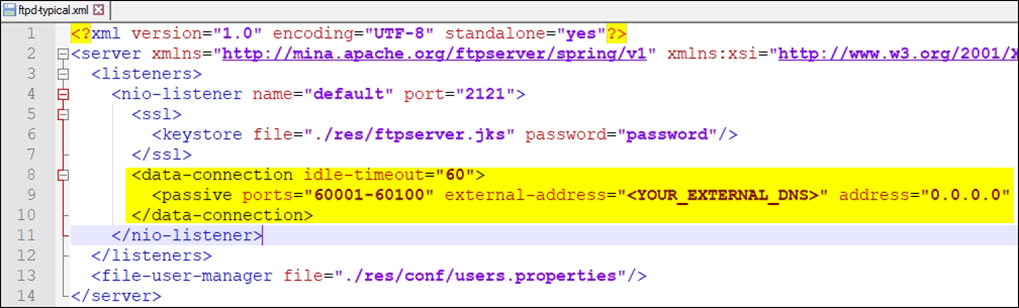
Step 2: Add inbound security rules
Step 3: Restart Service
PreviousEnabling Automated Backups and Restores from Backup ArchivesNextEnable HTTPs for DeviceOn Web Service
Last updated