Dashboard
The DeviceOn not only native support and build-in Grafana for data visualize, but fully integrate and simplified procedure to 1-Click to generate a dashboard. Grafana is an open-source software for monitoring and analysis. One of its major characteristics is it supports many different data sources, from popular CloudWatch, Elasticsearch, Graphite, and influxDB, to OpenStack Gnocchi or Google Calendar. Its range is very extensive. However, for other data source require to implement SimpleJson to access your data.
Here, DeviceOn support 4 types of board, select one of method to generate your dashboard. Device, device group, mode or select our default template to generate. Last, embed an arbitrary external web page
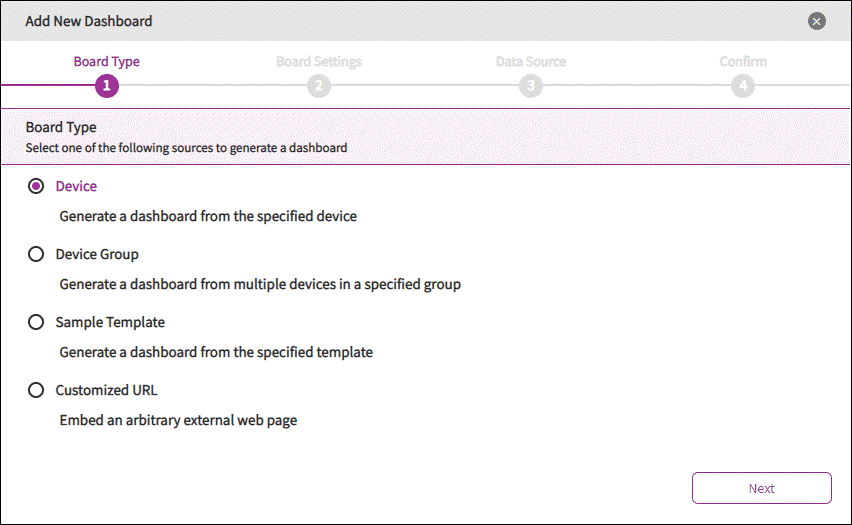
Enter your board name, Grafana URL, account and password. (Default account and password is “admin”)
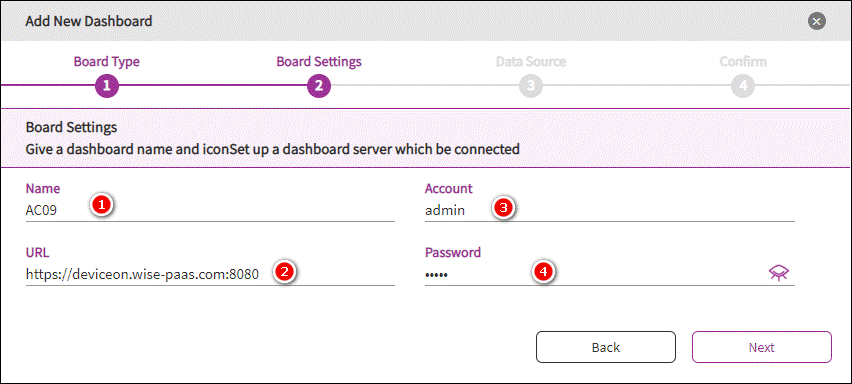
Device Method Select target sensor from the device and click next.
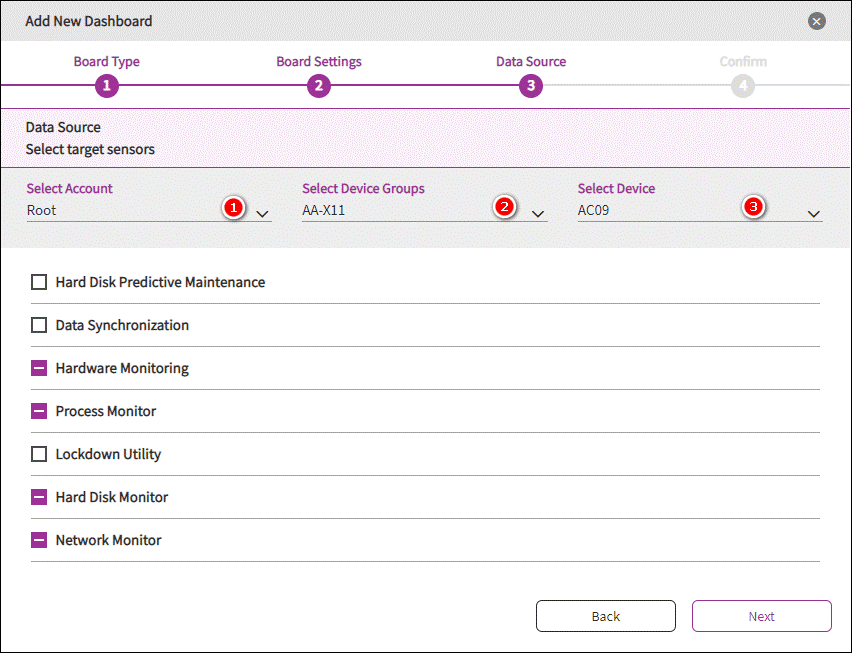
Template Method Select default template
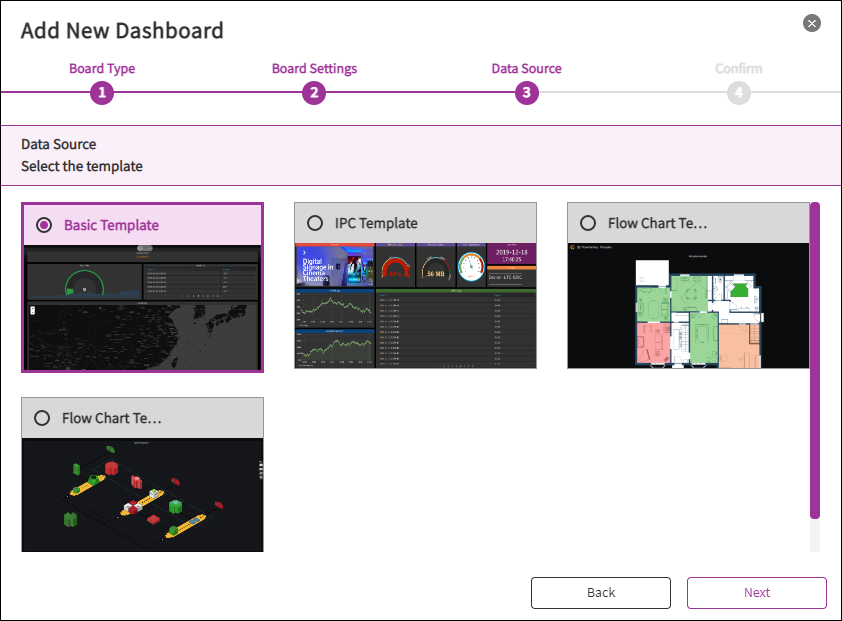
Confirm the result and information and start to generate.
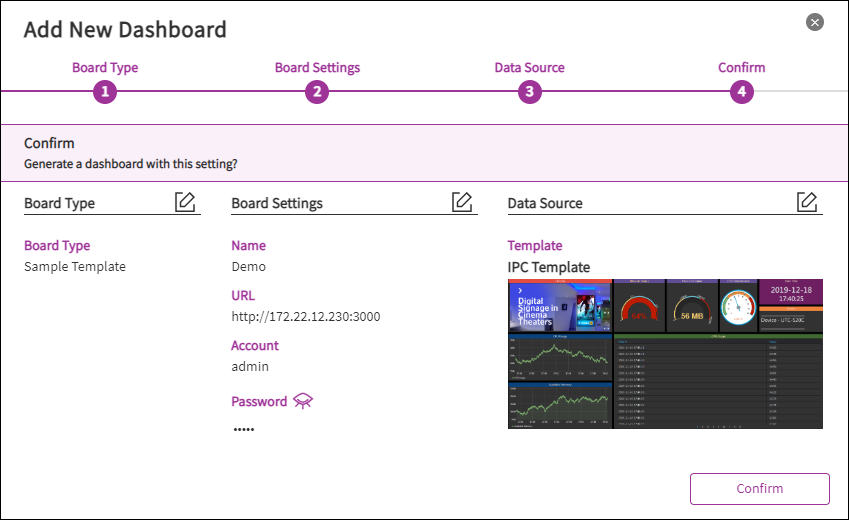
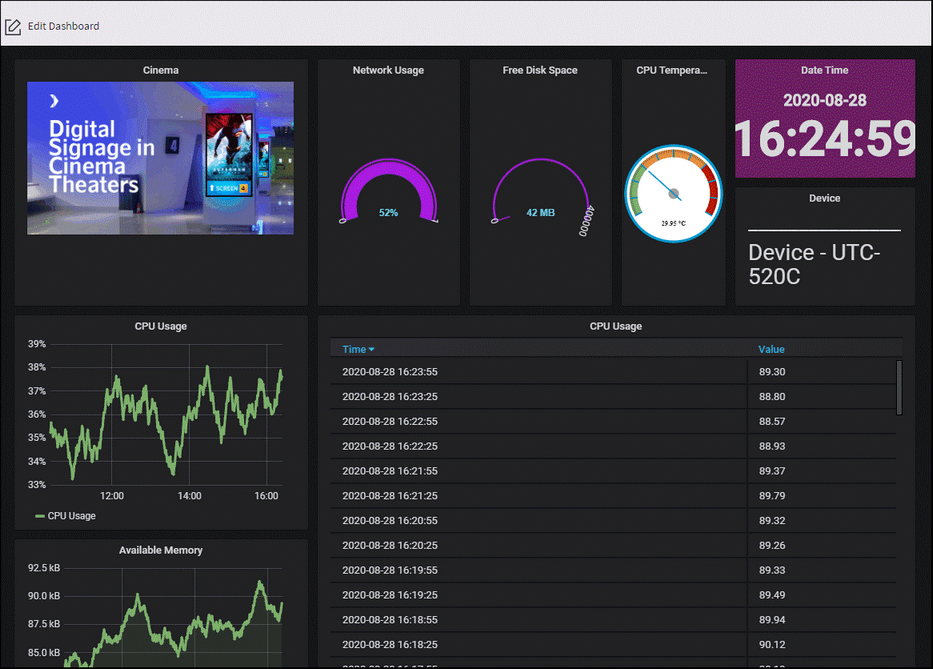
Last updated